Tales of Apple tiles and what could be improved
The new features promised at WWDC2020 put a very big smile on my face. Not only because we’re partly getting rid of icons, but also because the widgets, as Apple calls them, very much remind me of Windows Phone’s Tiles.
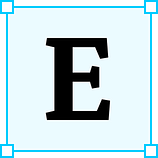 Even since I can remember I’ve always been curious about trying out all kinds of software, checking out different operating systems, and improving my own user experience through customizing them. Over the years I’ve had the opportunity to test all the major mobile operating systems out there, and learn about their intricacies. One of the OSes that I’ve tried is now long dead, but still holds a special place in my heart is Windows Phone.
Even since I can remember I’ve always been curious about trying out all kinds of software, checking out different operating systems, and improving my own user experience through customizing them. Over the years I’ve had the opportunity to test all the major mobile operating systems out there, and learn about their intricacies. One of the OSes that I’ve tried is now long dead, but still holds a special place in my heart is Windows Phone.
I’m currently an iPhone user, and for at least the past two years before every WWDC I’ve been crossing my fingers and hoping for an announcement of some improvements to the way the home screen works. After so many years icons have become boring, and—even more importantly—the way we interact with our phones has changed so much over the years that the information presented to us on our home screens requires thorough rethinking.
I’m well aware that Android is the best place for home screen experiments, but even though I can choose from a large selection of launchers, often customize them the way I want, the problem that I have is that the rest of the OS remains the same, doesn’t play well visually with the way the launcher looks, and that — as a designer — I simply cannot accept.
After years of using Android phones, I’ve decided that visual coherence is more important to me than being able to change the way the information on the home screen is presented, and so I switched back to Apple about two years ago.
Even though the newly introduced widgets look quite different than their counterparts in Windows Phone, I think the idea is pretty much the same. They’re structured in a grid, they come in a few different sizes, they provide you with a snippet of information from the app that they represent, you cannot interact with their content — tapping them opens an app.
One major gripe that I have with the way widget look in iOS 14 is the inconsistency. If I didn’t know any better, I’d guess that they come from different designers and developers. Android suffers from exactly the same issue, their widgets are completely all over the place. I know it’s not an easy job given that the information inside a widget needs to make sense in the context of its app, but if Microsoft’s managed somehow, I’m hoping Apple won’t drop the ball on this one and make some significant improvements in this area before iOS 14 goes stable.
What made Windows Phone’s home screen so amazing to me and so unique was the approach to displaying notifications. You’d get information about the number of unanswered calls inside your Phone tile, you’d see snippets of unread messages in your Messaging app tile, and so on. I do realize that it’s uniqueness was one of the reason for its downfall, yet I’m still hoping that we’ll eventually see some more changes done to how home screens work.
Another thing that I think was pretty great about Windows Phone was the animation. Microsoft’s designers, at least in the earlier days of Windows Phone, were very meticulous about how things moved around the phone screen in order to draw your attention to certain elements of the interface, and let your journey through consequent screens understandable and easily navigable. Apart from that every tile would behave in a certain way. The contact app tile, for example, contained a set of tiles that would rotate different contact images, the Photo app rotated your favorite photos, the calendar app rotated between current date and your upcoming appointments. It brought a lot of life to the screen and let you acquire a lot more info from a tiny portion of the screen than you normally would.
It might be a little hard to imagine what a lot of this really looked like, and there’s not a lot of good reviews that focused on the software side of things, but if your memory’s hazy or you haven’t had the chance to check out the Windows Phone OS on your own, be sure to watch the video I link to below.
I’m kind of hoping that Apple will be headed in that direction, and that we’ll see a lot more widgets for their system apps in the future. I’m also hoping that this change will prompt other companies (well, company, there’s not a lot of competition in the mobile OS market, unfortunately) to slowly start moving away from icons and coming up with ways to design better home screens.
